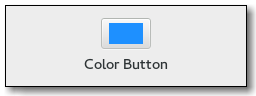Gtk.ColorButton¶
Methods¶
| class | new () |
| class | new_with_color (color) |
| class | new_with_rgba (rgba) |
get_alpha () |
|
get_color () |
|
get_title () |
|
get_use_alpha () |
|
set_alpha (alpha) |
|
set_color (color) |
|
set_title (title) |
|
set_use_alpha (use_alpha) |
Virtual Methods¶
| Inherited: | Gtk.Button (6), Gtk.Container (10), Gtk.Widget (82), GObject.Object (7), Gtk.Buildable (10), Gtk.Actionable (4), Gtk.Activatable (2), Gtk.ColorChooser (4) |
|---|
do_color_set () |
Properties¶
| Inherited: | Gtk.Button (9), Gtk.Container (3), Gtk.Widget (39), Gtk.Actionable (2), Gtk.Activatable (2), Gtk.ColorChooser (2) |
|---|
| Name | Type | Flags | Short Description |
|---|---|---|---|
alpha |
int |
r/w | The selected opacity value (0 fully transparent, 65535 fully opaque) |
color |
Gdk.Color |
d/r/w | The selected color deprecated |
show-editor |
bool |
r/w/en | Whether to show the color editor right away |
title |
str |
r/w | The title of the color selection dialog |
Style Properties¶
| Inherited: | Gtk.Button (7), Gtk.Widget (17) |
|---|
Signals¶
| Inherited: | Gtk.Button (6), Gtk.Container (4), Gtk.Widget (69), GObject.Object (1), Gtk.ColorChooser (1) |
|---|
| Name | Short Description |
|---|---|
color-set |
The ::color-set signal is emitted when the user selects a color. |
Fields¶
| Inherited: | Gtk.Button (6), Gtk.Container (4), Gtk.Widget (69), GObject.Object (1), Gtk.ColorChooser (1) |
|---|
| Name | Type | Access | Description |
|---|---|---|---|
| button | Gtk.Button |
r |
Class Details¶
-
class
Gtk.ColorButton(*args, **kwargs)¶ Bases: Gtk.Button,Gtk.ColorChooserAbstract: No Structure: Gtk.ColorButtonClassThe
Gtk.ColorButtonis a button which displays the currently selected color and allows to open a color selection dialog to change the color. It is suitable widget for selecting a color in a preference dialog.- CSS nodes
Gtk.ColorButtonhas a single CSS node with name button. To differentiate it from a plainGtk.Button, it gets the .color style class.-
classmethod
new()[source]¶ Returns: a new color button Return type: Gtk.WidgetCreates a new color button.
This returns a widget in the form of a small button containing a swatch representing the current selected color. When the button is clicked, a color-selection dialog will open, allowing the user to select a color. The swatch will be updated to reflect the new color when the user finishes.
New in version 2.4.
-
classmethod
new_with_color(color)[source]¶ Parameters: color ( Gdk.Color) – AGdk.Colorto set the current color withReturns: a new color button Return type: Gtk.WidgetCreates a new color button.
New in version 2.4.
Deprecated since version 3.4: Use
Gtk.ColorButton.new_with_rgba() instead.
-
classmethod
new_with_rgba(rgba)[source]¶ Parameters: rgba ( Gdk.RGBA) – AGdk.RGBAto set the current color withReturns: a new color button Return type: Gtk.WidgetCreates a new color button.
New in version 3.0.
-
get_alpha()[source]¶ Returns: an integer between 0 and 65535 Return type: intReturns the current alpha value.
New in version 2.4.
Deprecated since version 3.4: Use
Gtk.ColorChooser.get_rgba() instead.
-
get_color()[source]¶ Returns: a Gdk.Colorto fill in with the current colorReturn type: color: Gdk.ColorSets color to be the current color in the
Gtk.ColorButtonwidget.New in version 2.4.
Deprecated since version 3.4: Use
Gtk.ColorChooser.get_rgba() instead.
-
get_title()[source]¶ Returns: An internal string, do not free the return value Return type: strGets the title of the color selection dialog.
New in version 2.4.
-
get_use_alpha()[source]¶ Returns: Trueif the color sample uses alpha channel,Falseif notReturn type: boolDoes the color selection dialog use the alpha channel ?
New in version 2.4.
Deprecated since version 3.4: Use
Gtk.ColorChooser.get_use_alpha() instead.
-
set_alpha(alpha)[source]¶ Parameters: alpha ( int) – an integer between 0 and 65535Sets the current opacity to be alpha.
New in version 2.4.
Deprecated since version 3.4: Use
Gtk.ColorChooser.set_rgba() instead.
-
set_color(color)[source]¶ Parameters: color ( Gdk.Color) – AGdk.Colorto set the current color withSets the current color to be color.
New in version 2.4.
Deprecated since version ???: Use
Gtk.ColorChooser.set_rgba() instead.
-
set_title(title)[source]¶ Parameters: title ( str) – String containing new window titleSets the title for the color selection dialog.
New in version 2.4.
-
set_use_alpha(use_alpha)[source]¶ Parameters: use_alpha ( bool) –Trueif color button should use alpha channel,Falseif notSets whether or not the color button should use the alpha channel.
New in version 2.4.
Deprecated since version 3.4: Use
Gtk.ColorChooser.set_use_alpha() instead.
-
do_color_set() virtual¶
Signal Details¶
-
Gtk.ColorButton.signals.color_set(color_button)¶ Signal Name: color-setFlags: RUN_FIRSTParameters: color_button ( Gtk.ColorButton) – The object which received the signalThe
::color-setsignal is emitted when the user selects a color. When handling this signal, use gtk_color_button_get_rgba() to find out which color was just selected.Note that this signal is only emitted when the user changes the color. If you need to react to programmatic color changes as well, use the notify::color signal.
New in version 2.4.
Property Details¶
-
Gtk.ColorButton.props.alpha¶ Name: alphaType: intDefault Value: 65535Flags: READABLE,WRITABLEThe selected opacity value (0 fully transparent, 65535 fully opaque).
New in version 2.4.
-
Gtk.ColorButton.props.color¶ Name: colorType: Gdk.ColorDefault Value: NoneFlags: DEPRECATED,READABLE,WRITABLEThe selected color.
New in version 2.4.
Deprecated since version 3.4: Use
Gtk.ColorButton:rgbainstead.
-
Gtk.ColorButton.props.show_editor¶ Name: show-editorType: boolDefault Value: FalseFlags: READABLE,WRITABLE,EXPLICIT_NOTIFYSet this property to
Trueto skip the palette in the dialog and go directly to the color editor.This property should be used in cases where the palette in the editor would be redundant, such as when the color button is already part of a palette.
New in version 3.20.